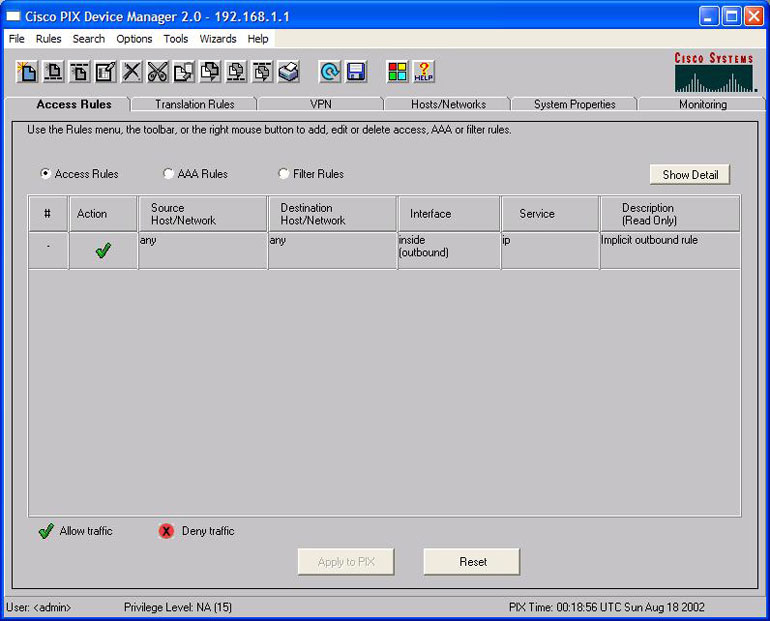Initial GUI ConfigGUI Instructions |
Sponsored By TechLink Home |
PIX 501's come configured with the IP address 192.168.1.1 on the inside interface (that's the group of four 10/100BaseT interfaces on the back of the unit numbered 1 through 4). To bring up the GUI, point your WWW browser at this address. Note that it can take a good 30s before anything happens the first time you do this (it downloads a piece of Java) - so be patient. Nothing is wrong.
More than likely, your browser will pop up a window asking your permission to run the Java code. Click on "Yes".
If your browser pops up a username/password prompt, just press enter. There is no username or password at this stage.
NOTE: Make sure you specify https, not http.
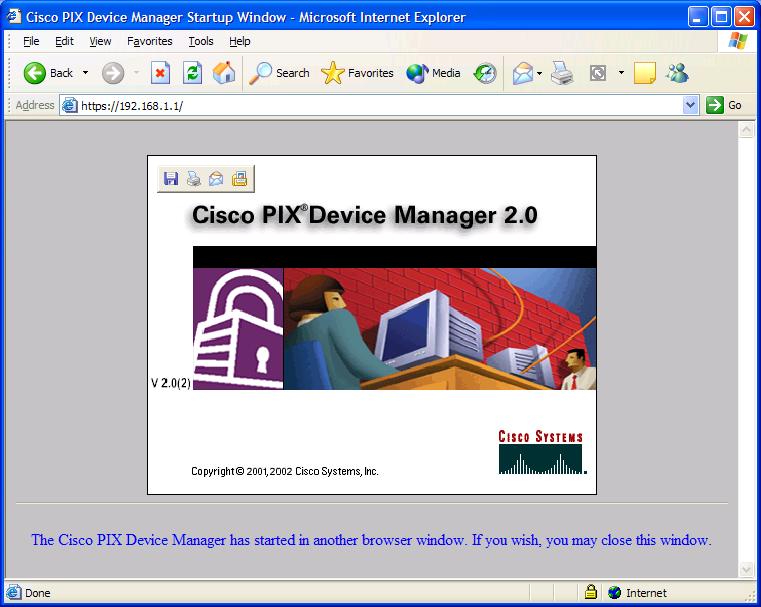
After a short wait, you should see this screen come up.
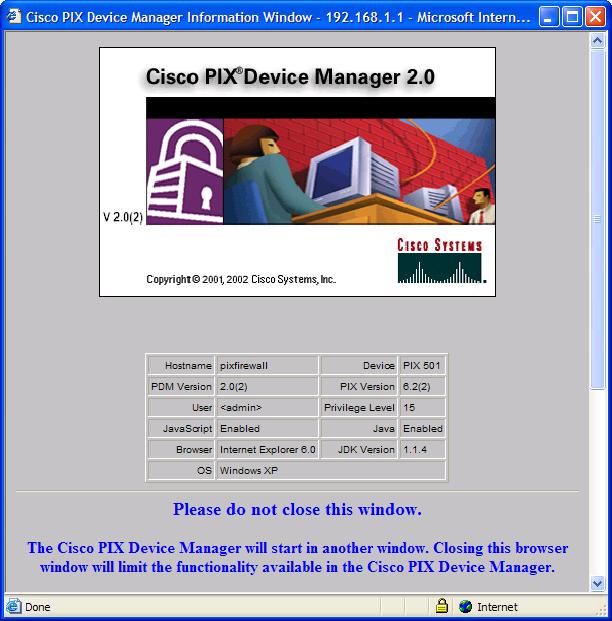
And then the GUI will appear.